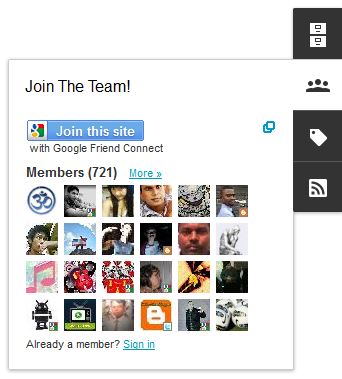
List of New Gadgets For Dynamic Views
At present 6 basic gadgets are made compatible with dynamic views, which are:
- Followers (Google Friend Connect)
- Blog Archive
- Author Profile
- Labels
- Subscribe (Automatically present)
- Link List
These widgets can not be added to traditional templates directly though we will find a way to create custom dock view widgets for blogger very soon.
How to Install these gadgets?
No installation or coding required at all. These widgets can be added to your templates automatically if you are running anyone of the seven dynamic view layouts. By default only the subscribe widget is present and other widgets needs to be added via Design tab. . These gadgets can be added, removed and customized by going to Blogger > Design > Page Elements. Simply edit them from layouts tab as you normally do by clicking on add a gadget and then choose a widget of your choice. Once you save the widgets and view your blog, you will find it added automatically to the sidebar.
Pros and Cons of Dynamic Views
Please read the following post to know why we don't recommend use of dynamic views for those who wish to make a living online with their blogs despite the fact that these new templates are being used by over one Million users in blogger community and with 50% faster load time.
How Will your Blog look in Dynamic View?
Watched the video below to know what exactly are the classic, magazine, sidebar etc. new terms often used for Dynamic views. To see a special view of your very own blog just use the following link format:
http://www.mybloggertricks.com/view/sidebar
Simply replace our blog URL with yours and by changing the word sidebar to classic, snapshot, timeslide, mosaic or magazine . A total of seven views for your very own blog. No settings required just use the link above to test it.
Need help?
I hope this news brings a smile on your faces as most of you were continuously asking for such widgets. Its time to dress up your blogs and equip them even further. Let me know if you needed any help. Peace and blessings pals! :)

If you don't want to get yourself into Serious Technical Trouble while editing your Blog Template then just sit back and relax and let us do the Job for you at a fairly reasonable cost. Submit your order details by Clicking Here »


hi, I wonder why the static page "home" when pressed opens a new tab, instead of reloading the existing page.
ReplyDeleteThis is the same question I heard on several blogger forums. Unfortunately though this is a small error but its negligence on bloggers side. It is happening due to a wrong javascript call function instead of the normal target blank HTML attribute
ReplyDeletehi i am new to blogger ,, can u tell me how to upload a thesis template to blog...
ReplyDeletei tried but it seems the "widget area broken" ?
tell me the correct way.
Sounds good
ReplyDeleteDear Muhammad I have a question not related to this post.
ReplyDeleteWhy Facebook does not display text summary and picture of the post when we share our posts from blogger. I thought this was happening with my blog only. I tried to share this post from your blog on Facebook and it only shows the post link.
Is there any way out to solve the problem? Please help brother. My blog is www.englishclubuz.blogspot.com and my e-mail is aakbarov2010@gmail.com
Shukran!!!
Akmal
Hey bro sorry to trouble you once again but there is a problem only you can solve for me. Suddenly yesterday my homepage is displaying only 2 posts though i have set it to 7 in settings. This happened yesterday only. And strange thing is that when i click on next page every page does show 7 posts per page. Don't know whats wrong. please guide. check my blog's homepage please. This problem also arised in Cutebox template that i used long back. It happens after i attain about 80-90 posts.Its a crucial problem for me so i request you to look into it asap.
ReplyDeleteThanks
Harsh
good work nice site http://www.learntricks.in/
ReplyDeleteI love how Dynamic Views looks, but the things that make me hesitant to switch are that it appears I can't use gadgets like LinkWithin, which really helps to drive traffic around my site, and also it seems that I can't use labels at the top of the page, which I currently do on one of my blogs as a kind of "table of contents" to help people find what they're looking for. Any ideas on how to get around these two issues? Many thanks!
ReplyDelete@Akmal Akbarov
ReplyDeleteThe links are displaying fine for me. Add this code just below <head> inside your template to solve this problem.
<b:if cond='data:blog.postImageThumbnailUrl'>
<meta expr:content='data:blog.postImageThumbnailUrl' property='og:image'/>
</b:if>
@Harsh
Its a rare case and sometimes due to old cookies in browser the template will look unchanged. Always delete your cookies if things did not change. Your template looks fine on my browser with 6 posts on homepage :)
@Mark
Oh I wish that was possible but so far no luck with it. There is no possible way to edit dynamic view templates and this is one of few reasons why we don't recommend dynamic views. :)
Check it now bro. Just now its just two posts. I cleared all cookies and everything. Still now if i continue posting it will collect till 5 posts and then the problem starts again. That is the sixth post will be on a new page. Please help me out on this one. Waiting for your reply eagerly!
ReplyDeletemeh. Still need a true sidebar on my blogs.
ReplyDeleteCan i have this widget if i don't have a dynamic template?
ReplyDeleteIs there a way I can add a tab to a dynamic page? Basically what i'm trying to do is add a tab on blogger only for photos. What do you suggest? For now the quick fix is adding a Flickr slideshow
ReplyDeleteHow to add facebook comment's in dinamic view, I try many ways to do it, but it does'nt works, only on simple temp and such oth
ReplyDeleteSir,
ReplyDeleteI'm a new Blogger,I want to continue with Dynamic views but the thing irritating me is that,that all my post are coming as-a-whole on my homepage,i don't want that i want to show a certain part of my post and then show a link to the post.Please help me with that.
Hi Mustafa,
ReplyDeleteI visited your blog a couple of times, I must say it is insightful. Could you PLEASE be so kind to glance through my blog and tell me what's wrong? I applied for Adsense a couple of times but was rejected on "Unacceptable Content" issues. I just can't figure out what's unacceptable.
Blog URL is:
www.thesmashable.com
TQ for the info, lets suck the info :)
ReplyDelete