
Add The Popular Posts Widget To Your Blogs
- Go To Blogger > Design > Page Elements
- Click "Add a Gadget"
- Choose the Popular Posts Widget
4. Set your settings in this way,
5. Save your widget and you are done!
May be you will like these widgets too:
- Related Posts Widget
- Recent Comments Widget
- Recent Posts Widget
For thumbnails to appear make sure you always add an intro image of 100px by 100px at least in your post starting paragraph. The square size will give a more clearer picture. You can make the image as big as 300px by 300px.

If you don't want to get yourself into Serious Technical Trouble while editing your Blog Template then just sit back and relax and let us do the Job for you at a fairly reasonable cost. Submit your order details by Clicking Here »


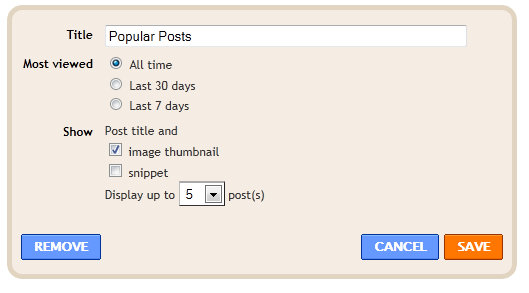

It looks great, nice to see new blogger native widgets, the ones that work simply great!
ReplyDeletewhat im looking for is how to place these popular posts in a multi tab, i cant relocate it like that. how to? anyone?
ReplyDeleteI made this popular post with animation check out my blog
ReplyDeleteI love this widget, but for some reason it's not aligned properly in the sidebar. It's hangs over the left side. I can't figure out what's going on! Any advice?
ReplyDeletevery usefull
ReplyDeleteThank!